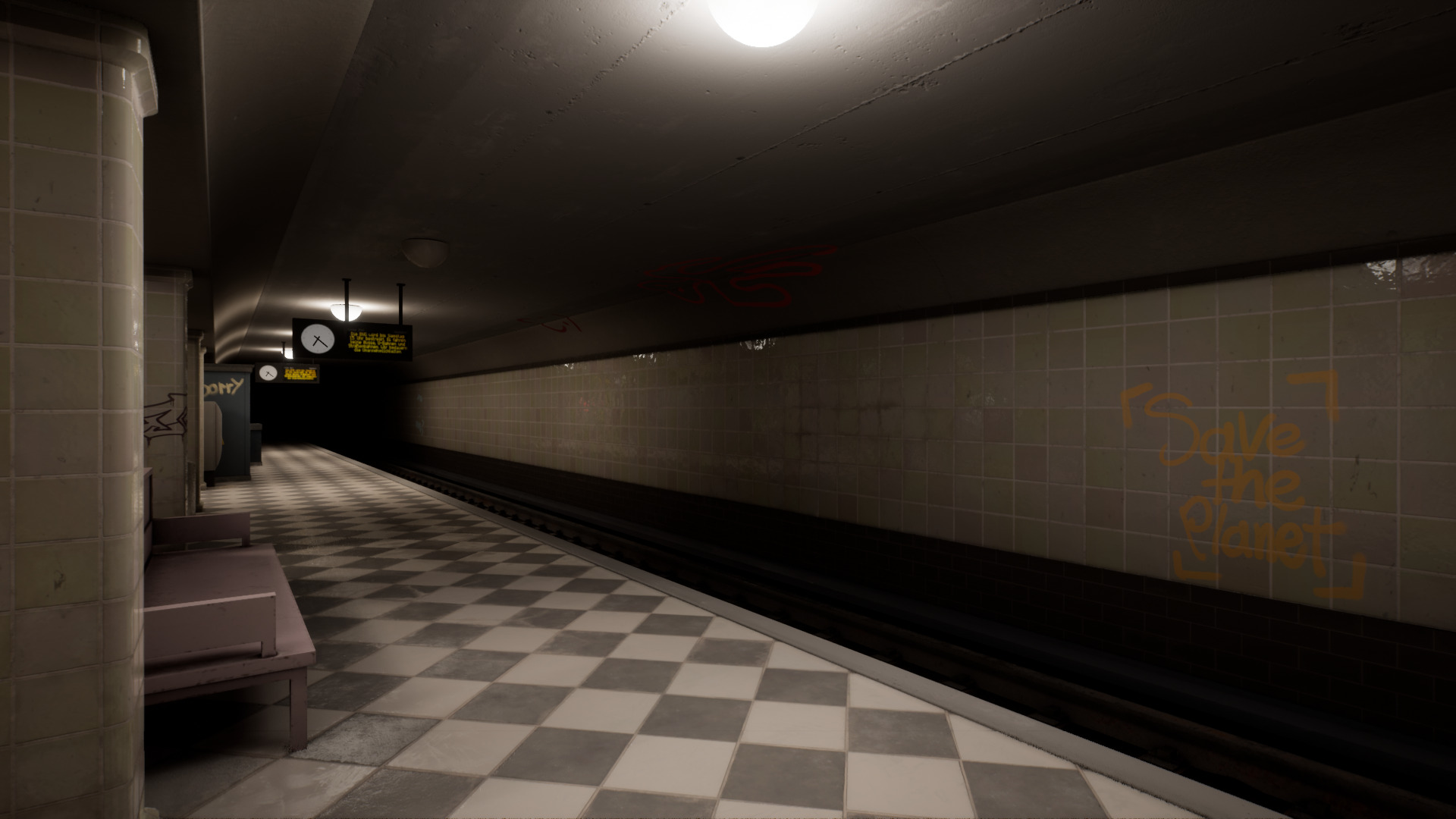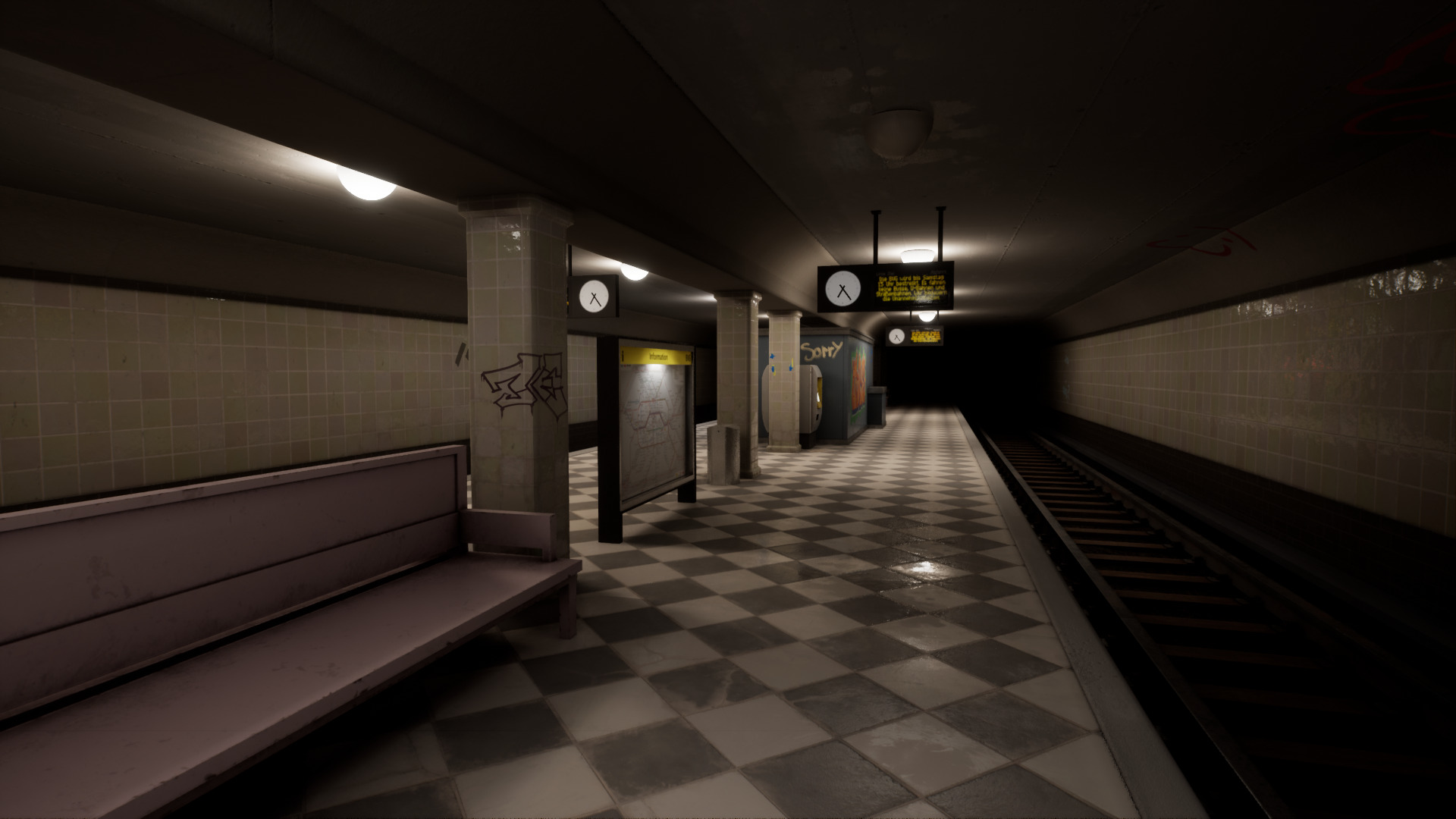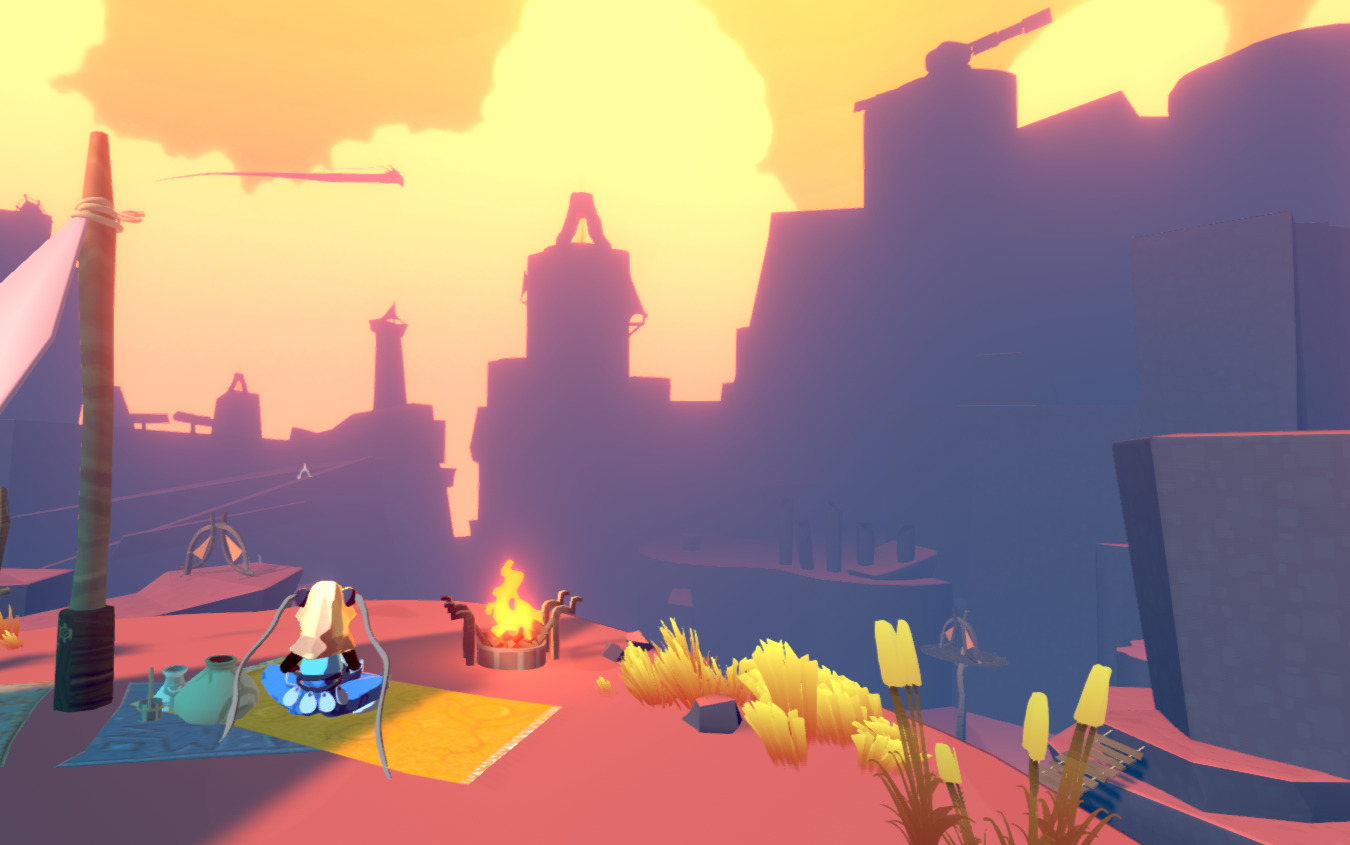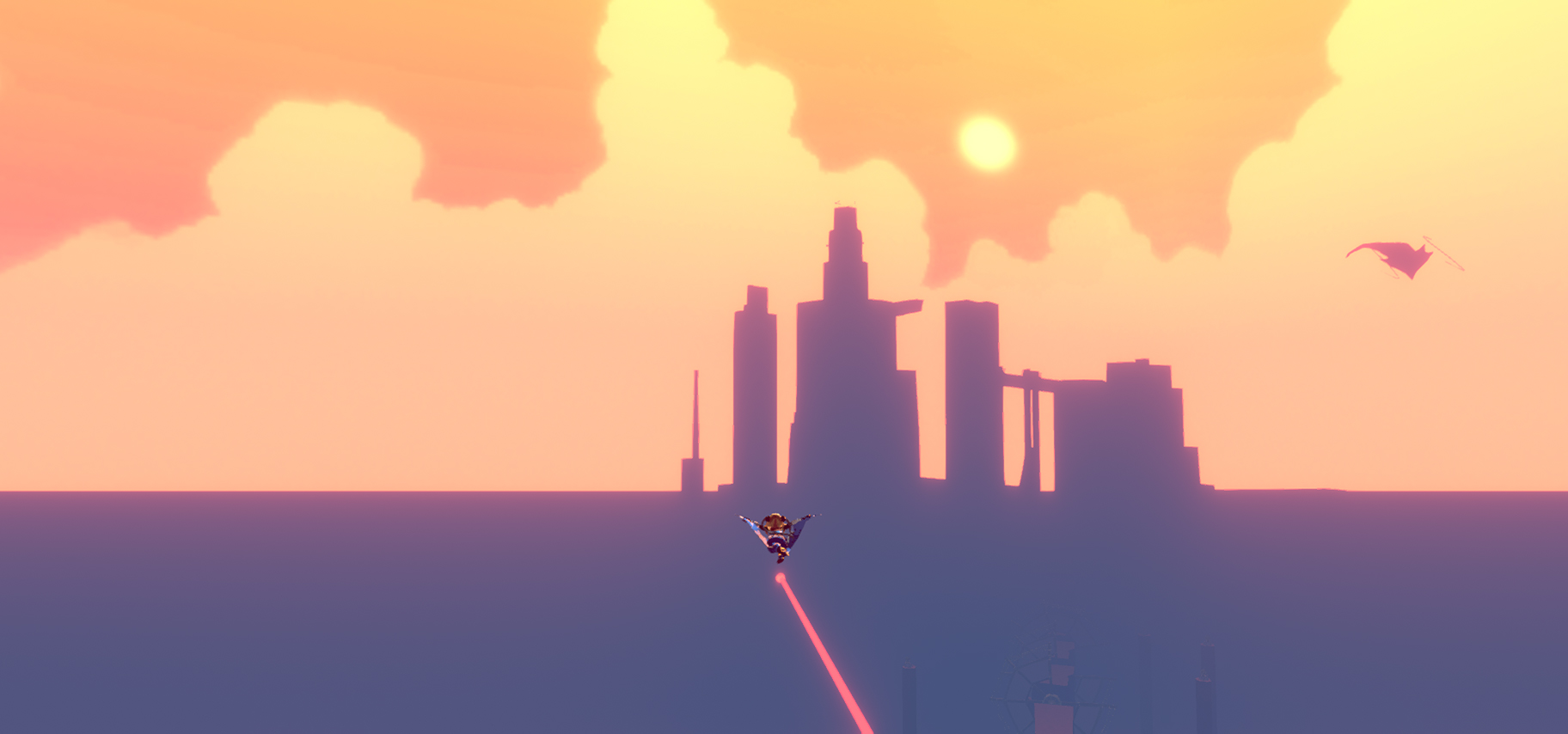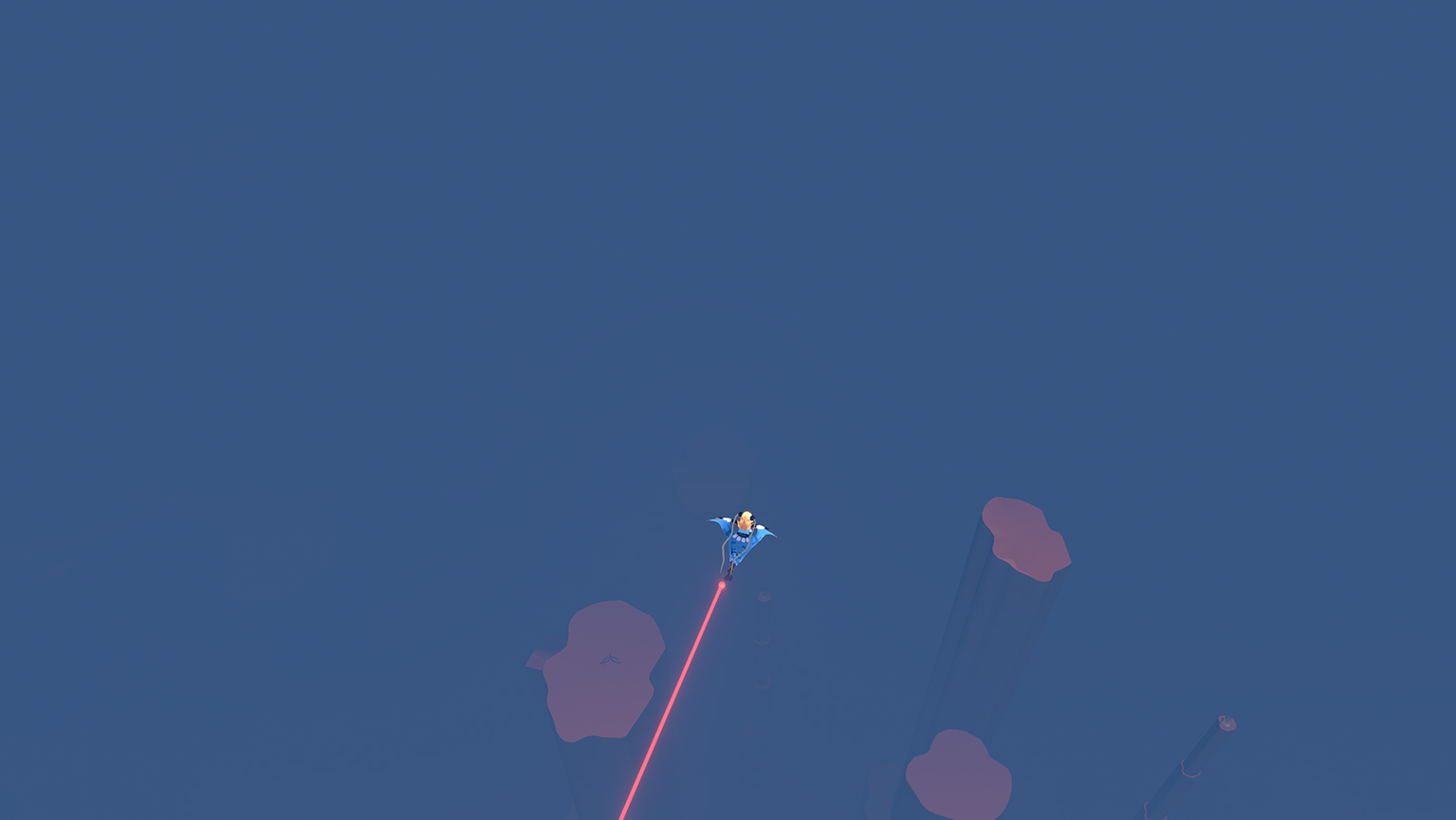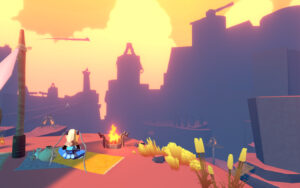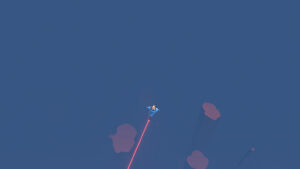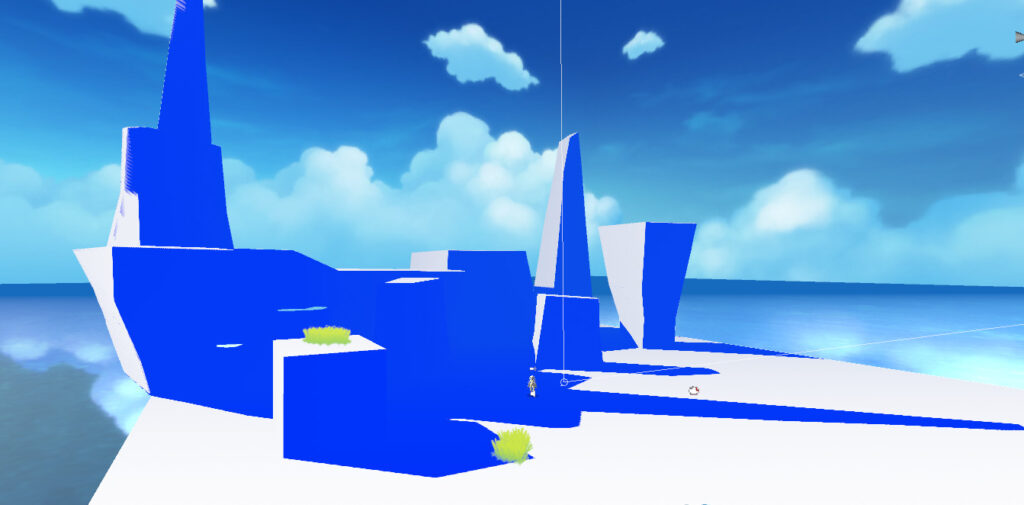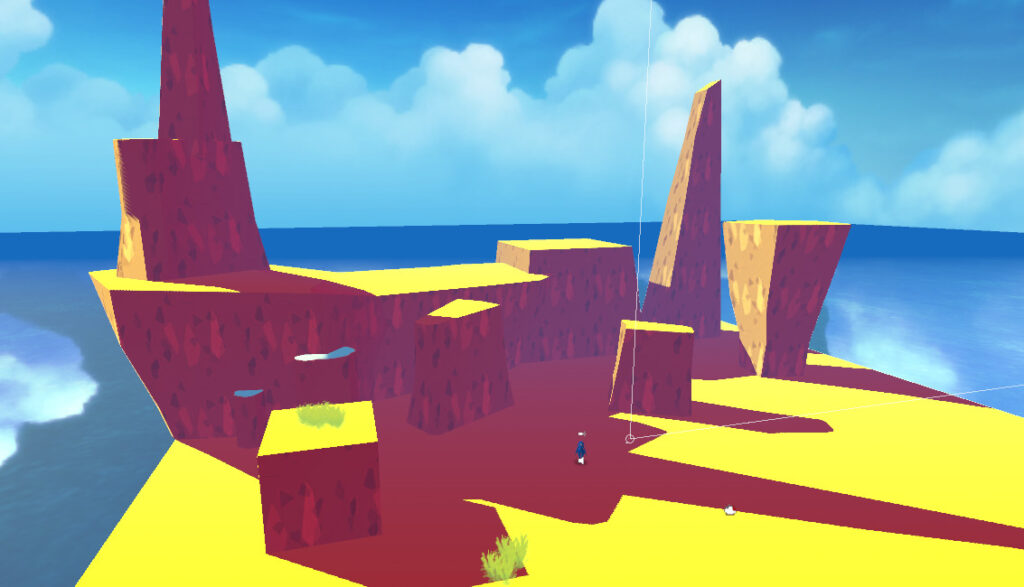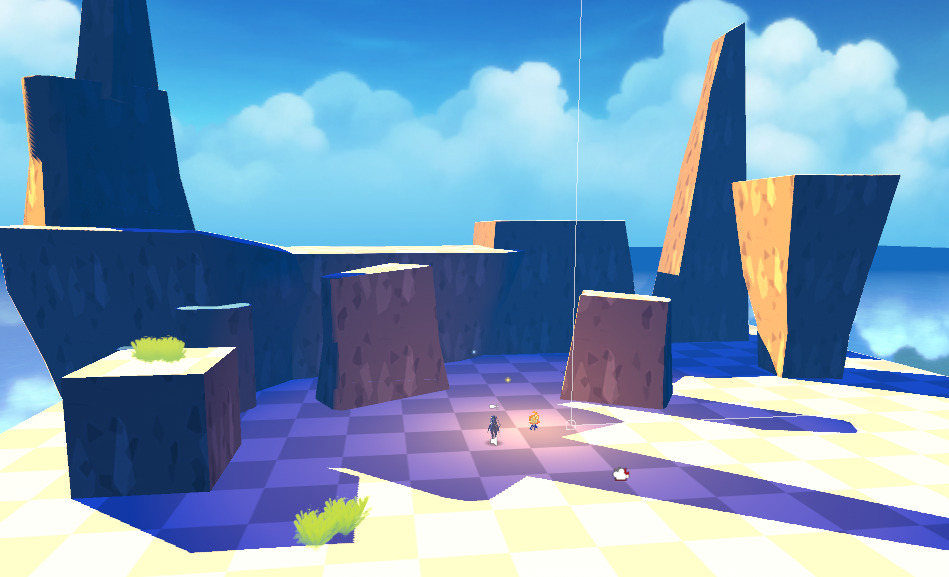SUBWAY STATION
I made a subway station inspired by Berlin’s Schönleinstraße. I took measurements on-site and modeled the parts in Maya. Textures were created in Substance Designer and Painter. All lighting is baked and there are some small dynamic elements. The graffitis and a couple other decals are from the Megascans library.
PROJECT INFO
Date
2020 + touch ups in 2022
Time
1 week originally +
1 week for touch ups and setup in Unreal
Tech
Unreal Engine 4, Maya, Substance Designer, Substance Painter, Photoshop
My main learnings: This is a continuation of a former student project I did in Unity. Back in early 2020, it was one of my earlier 3D projects overall. In 2022 I took the time to set it up in Unreal to support proper PBR methods and better lighting. I deepened my knowledge of PBR and the extra time also allowed me to study my reference photos of the surfaces more closely and recreate them in Substance Designer.
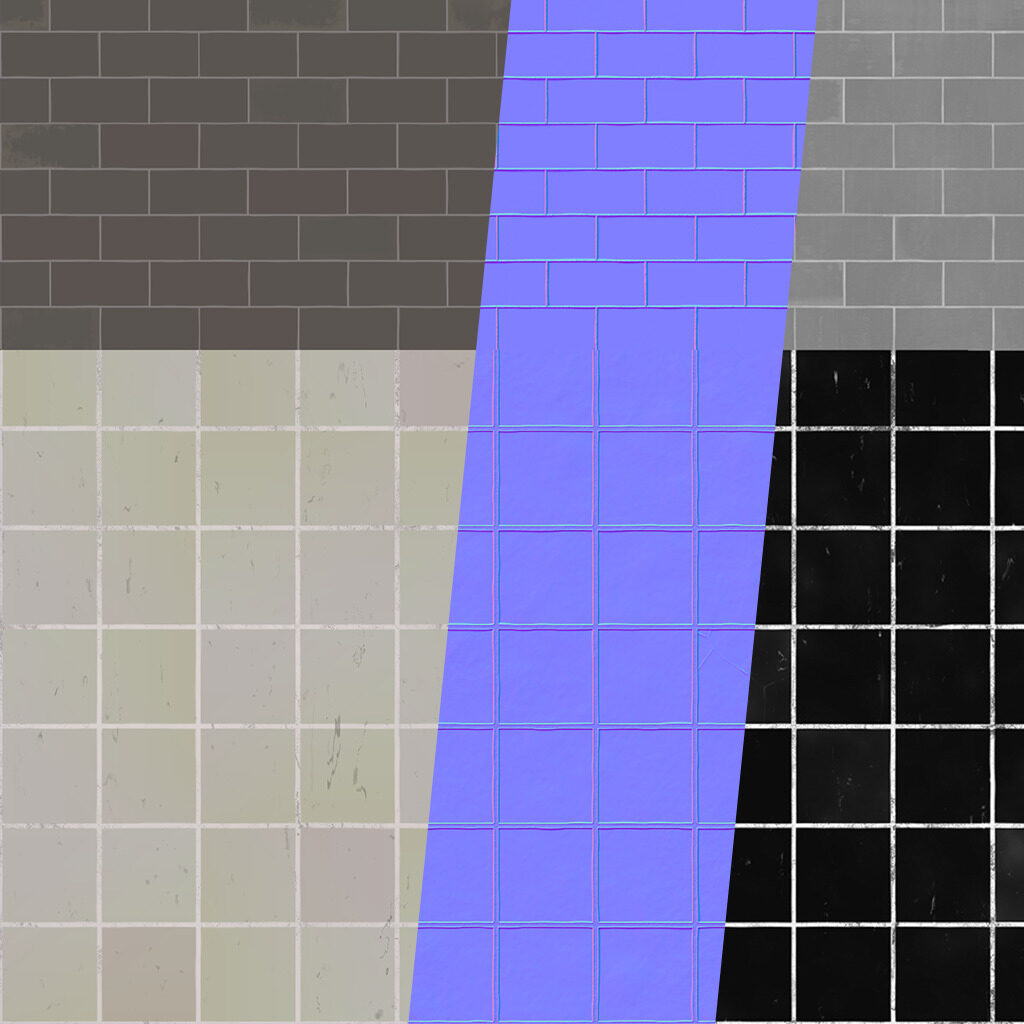
Wall Tiles – Base Color, Normal, Roughness 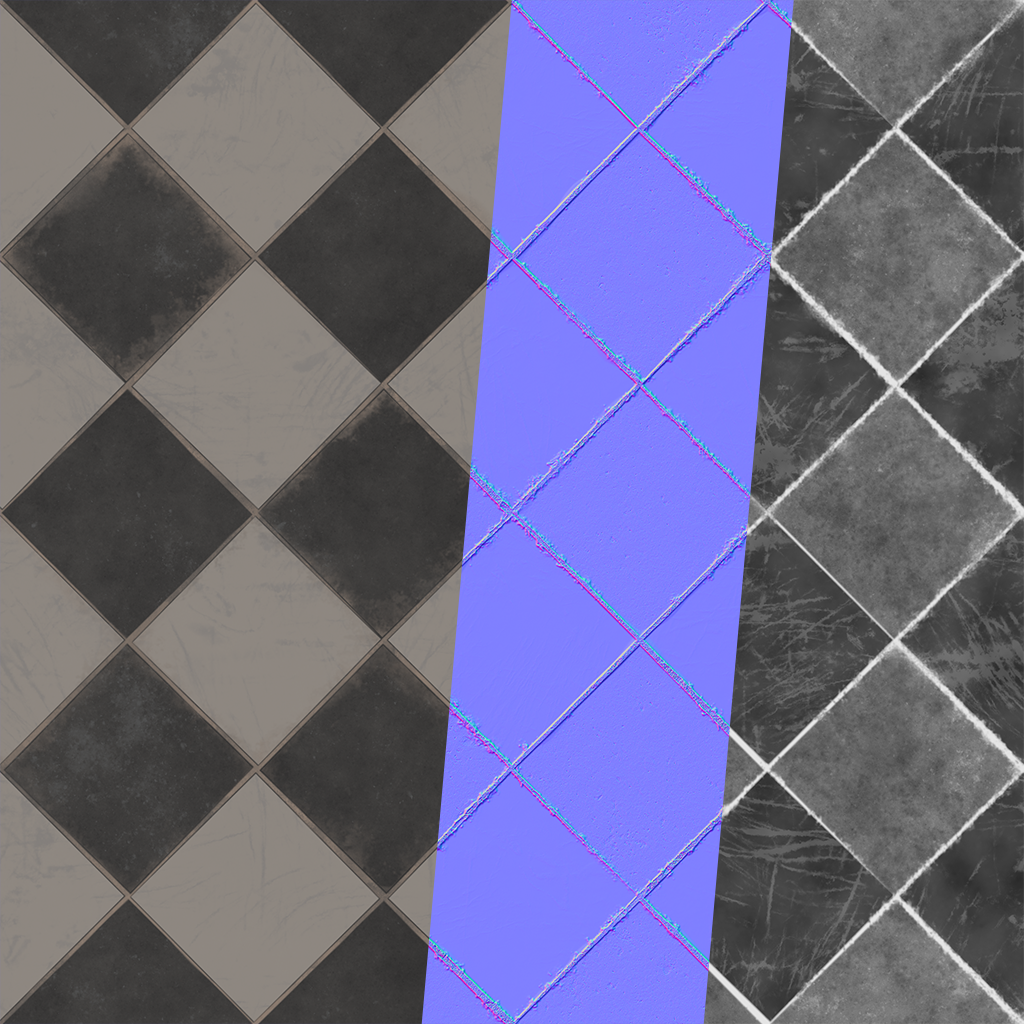
Floor Tiles – Base Color, Normal, Roughness 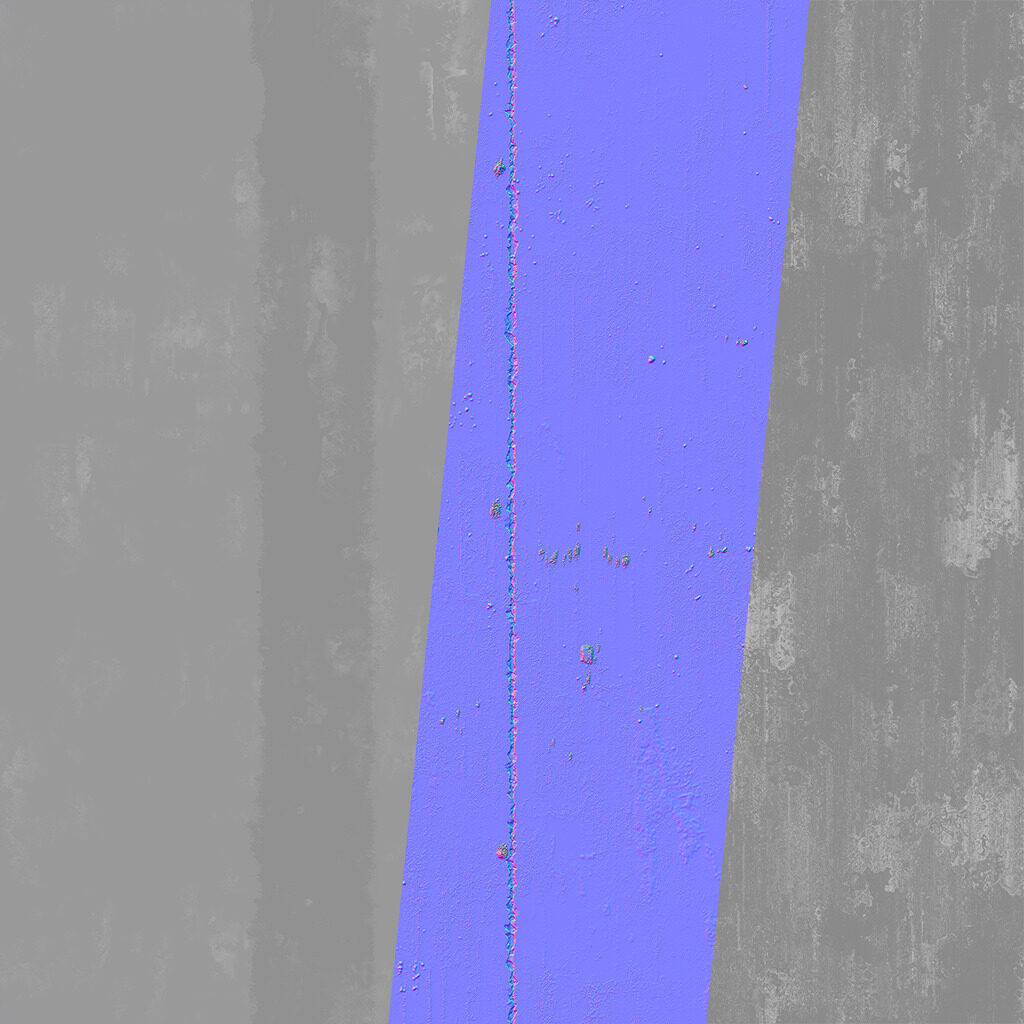
Concrete Ceiling – Base Color, Normal, Roughness
Mesh Painting
For extra variation, I set up the materials on larger surfaces to blend between different types of textures based on the mesh’s vertex colors. This allowed me to easily paint in cracks, dirt or damp areas.
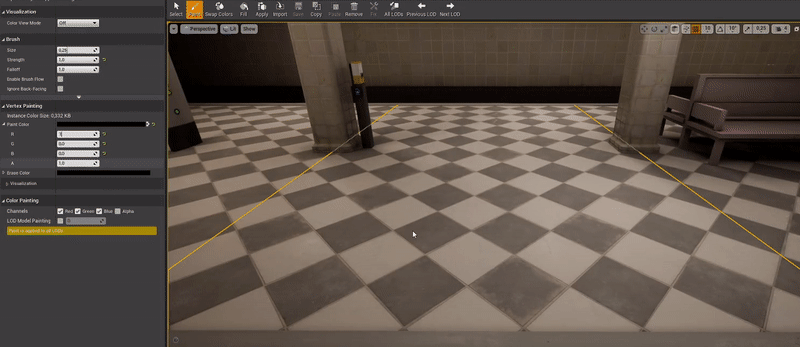
DOYA: REAWAKE
We made an explorative small open world game, where players have to connect certain points in the game world. Players have a certain time limit to traverse the world. If the time runs out, they warp back to the starting point. They can now use the connections they made as fast travel lanes. This allows players to create a web of travel routes and open up the world bit by bit.
PROJECT INFO
Date
5th Semester, 2020–2021
Time
3 1/2 months
Team
Justus Kerker, Mascha Ermakova, Bella Heuer, Christoph Weinreich
Tech
Unity, Amplify Shader Editor, C#, Maya
My Part: I was responsible with developing shaders and VFX to reach the visions provided by the concept art. This being an open world, I also developed handy scripts for our artists that help populate the world. A huge task was optimizing performance. I constantly looked at the Unity Profiler, created LODs and a script that culls objects differently based on their layers.
My main learnings: Making an open world with a team of four in around 3 months is a thing that I would advise other people against, if they told me. For some reason we wanted to try it anyway. Due to this overscope, we were forced to come up with tricks to speed up the process. This inspired me to develop tools and come up with solution to keep performance stable, which I rarely had to do during other student projects.
Custom Lighting
To achieve the look from the concept images, I created a custom light setup using Amplify Shader Editor. So how the shader reacts to a directional light and to additional lights was made from scratch. This also enabled us to have control over the shadow color and to adjust the hardness of the shadow falloff.
Prefab Brush
With the help of a tutorial series by Freya Holmer, that got me started, I created a „brush“ that let artists quickly paint prefabs onto other meshes. This allowed us to fill up the game world with detail.
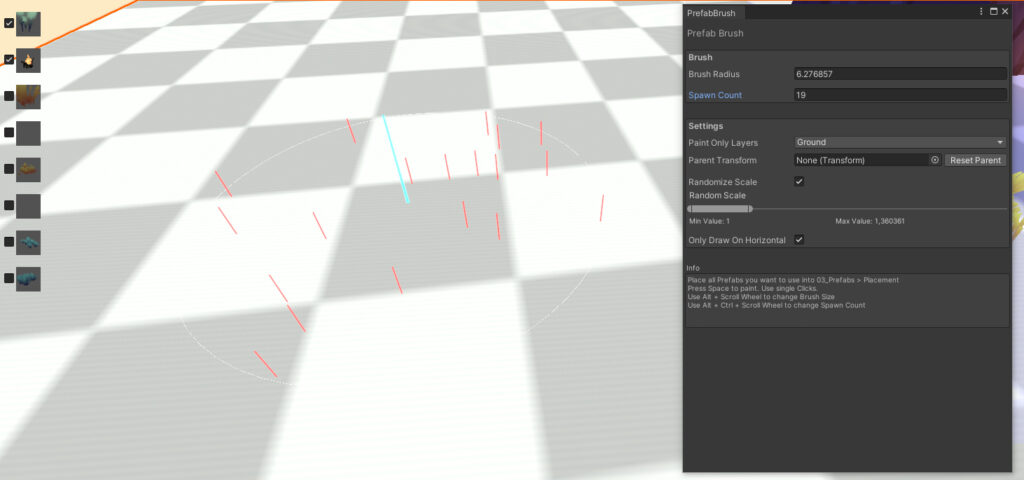
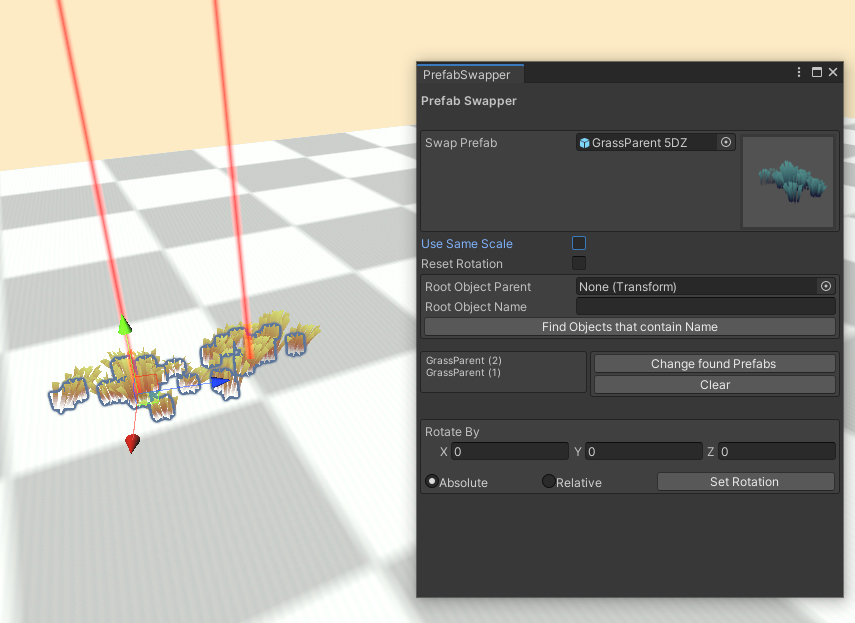
Prefab Swapper
I also created an editor tool that lets you switch selected prefabs with other ones. As time went on, it gained new functions based on the artists‘ needs. For example letting you search and select prefabs by name within a parent GameObject. You are also able to rotate all selected GameObjects.